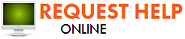A Primer on Handling Water Damaged Electronics in San Antonio
11/20/2019 (Permalink)
Tips for Managing Electronics During Water Cleanup in San Antonio
Electronic devices are available to assist and entertain the residents of San Antonio in nearly every room of a home. Desktops, laptops, sound systems, televisions, projectors, appliances, mobile devices, and more are at risk of damage when your house experiences a water loss. Avoid the expense and inconvenience of replacing most of your electronics by adhering to the protocol that follows.
Protect Against Electrical Shocks and Shorts
The first step during water cleanup in San Antonio involving electronics is to unplug or shut off the power to all devices, including modern “smart” appliances. Disconnect backup batteries as well. Managing current flow ensures that you and your family, as well as members of our team, have protection from potential electrical shocks, which can result in severe injury or worse. It also minimizes the chances that the electronics might suffer a short in their wiring or systems that can permanently damage the unit.
Remove Devices from Water-Affected Environment
When possible, move electronics from the spaces in your home that contain excess water. If affected items are too large or heavy to move, the SERVPRO team recommends covering devices with heavy-duty plastic. Raising them on non-conductive blocks like wood or plastic is also a way to mitigate further harm from the water crisis.
Proceed with Water Extraction
The spaces containing the electronics should receive water cleanup services from trained SERVPRO technicians. If the power must remain off, our truck-mounted equipment can extract moisture without delay. Blot excess water from the outside surfaces of the electronics with clean absorbent material such as towels.
Dry Out the Space with Caution -- Monitor Temperatures
During a water cleanup, maintain ambient temperatures above the dew point. Failure to do so can cause condensation and corrosion inside electronic equipment. SERVPRO sets up a dehumidification perimeter to stabilize space until arrangements can be made to have the various devices evaluated by appropriate electronics technicians.
Be proactive with water damaged electronics by partnering with SERVPRO of Braun Station to protect and dry out items appropriately. Communicate your concerns about your “smart” technology when you call (210) 267-2159 to set up an assessment.
More about San Antonio.

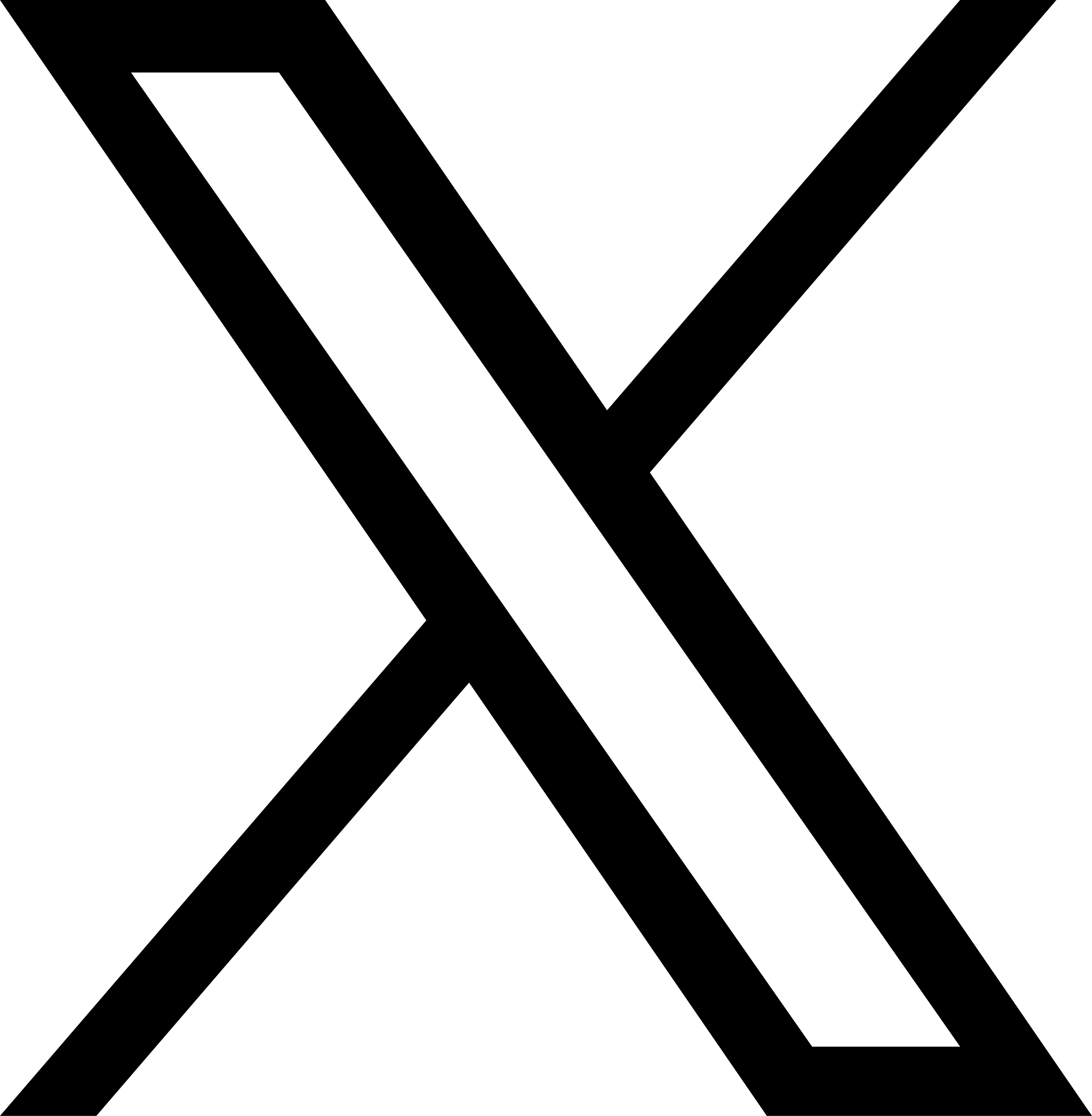



 24/7 Emergency Service
24/7 Emergency Service